|
Squiz Matrix
4.12.2
|
|
Squiz Matrix
4.12.2
|
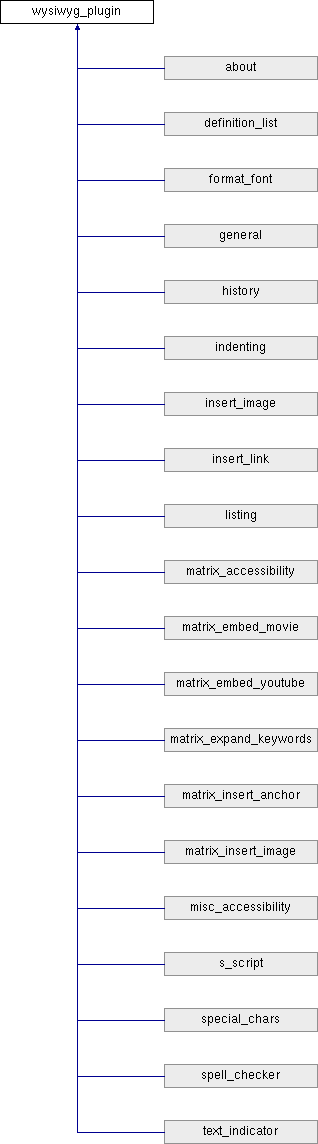
Public Member Functions | |
| WYSIWYG_Plugin (&$wysiwyg) | |
| _add_button ($id, $cmd, $tooltip, $textmode, $position, $context='') | |
| _open_menu ($id, $tooltip, $textmode, $position, $context='') | |
| _close_menu ($id) | |
| print_plugin_vars () | |
| print_plugin_shortcuts () | |
| print_plugin_create_select () | |
| paint () | |
| process (&$html) | |
| set_contents (&$contents) | |
| paint_generic () | |
| print_plugin_button_click () | |
| print_plugin_combo_selected () | |
| print_plugin_exec_command () | |
| print_plugin_update_toolbar () | |
| print_plugin_button_type () | |
| print_plugin_get_html () | |
| print_plugin_pre_get_html () | |
| print_plugin_form_submit () | |
| print_plugin_event_handler () | |
| get_popup_href ($filename, $classname='') | |
Static Public Member Functions | |
| static | check_usable () |
Data Fields | |
| $buttons = Array() | |
| $_show_in_toolbar = TRUE | |
| $wysiwyg = NULL | |
Definition at line 31 of file wysiwyg_plugin.inc.
| _add_button | ( | $id, | |
| $cmd, | |||
| $tooltip, | |||
| $textmode, | |||
| $position, | |||
$context = '' |
|||
| ) |
Adds a printable toolbar button to this plugin
| string | $id | A unique ID for this button |
| string | $cmd | The command to run when the button is clicked This command will be used to switch on action of a pressed button to determine the functionality |
| string | $tooltip | The tooltip for this button (appears on hover) |
| string | $textmode | Should this button be available in text mode? Value is either 'true' or 'false' (with quotes) |
| string | $position | The position of the button in the toolbar image This is zero indexed (first button is id zero) |
| string | $context | Enable this button if outside this element |
Definition at line 91 of file wysiwyg_plugin.inc.
| _close_menu | ( | $id | ) |
Closes an open menu of grouped buttons
| string | $id | A unique ID of the menu |
Definition at line 136 of file wysiwyg_plugin.inc.
| _open_menu | ( | $id, | |
| $tooltip, | |||
| $textmode, | |||
| $position, | |||
$context = '' |
|||
| ) |
Opens a drop down menu to group buttons
| string | $id | A unique ID for this menu |
| string | $tooltip | The tooltip for the menu button (appears on hover) |
| string | $textmode | Should this menu be available in text mode? Value is either 'true' or 'false' (with quotes) |
| string | $position | The position of the menu button in the toolbar image This is zero indexed (first button is id zero) |
| string | $context | Enable this menu if outside this element |
Definition at line 116 of file wysiwyg_plugin.inc.
|
static |
Check whether this plugin is ready to be used.
Return a TRUE if ok or a error message.
Definition at line 401 of file wysiwyg_plugin.inc.
| get_popup_href | ( | $filename, | |
$classname = '' |
|||
| ) |
Returns a path to a file in this plugin's directory This value can be passed to the _popupDialog function of the WYSIWYG object
| $filename | |
| $classname |
Definition at line 384 of file wysiwyg_plugin.inc.
| paint | ( | ) |
Paints any JS functions needed by this plugin on a per WYSIWYG basis This code is printed outside of script tags - print script tags yourself
Definition at line 192 of file wysiwyg_plugin.inc.
| paint_generic | ( | ) |
Paints any JS generic functions needed by this plugin These functions can be used by all WYSIWYGs on the page This code is printed outside of script tags - print script tags yourself
Definition at line 238 of file wysiwyg_plugin.inc.
| print_plugin_button_click | ( | ) |
Prints JS executed when a button of this plugin is clicked This code is a case statement - do not use script tags
Definition at line 252 of file wysiwyg_plugin.inc.
| print_plugin_button_type | ( | ) |
Prints JS to create special types of buttons for this plugin This code is a case statement - do not use script tags
Definition at line 308 of file wysiwyg_plugin.inc.
| print_plugin_combo_selected | ( | ) |
Prints the JS executed on select for any select boxes in this plugin This code is a case statement - do not use script tags
Definition at line 266 of file wysiwyg_plugin.inc.
| print_plugin_create_select | ( | ) |
Prints any JS code needed to get the options array for any select boxes in this plugin This code is a case statement - do not use script tags
Definition at line 178 of file wysiwyg_plugin.inc.
| print_plugin_event_handler | ( | ) |
Prints an JS the plugin wants executed when an event is fired in the wysiwyg's iframe or div This code is in a function - do not use script tags You can reference the variables 'editor' and 'ev' ( = the event fired) from within this code
Definition at line 366 of file wysiwyg_plugin.inc.
| print_plugin_exec_command | ( | ) |
Prints any JS the plugin wants executed before the WYSIWYG has its way This code is a case statement - do not use script tags
Definition at line 280 of file wysiwyg_plugin.inc.
| print_plugin_form_submit | ( | ) |
Prints any JS the plugin wants executed before submitting the form This code is a function - do not use script tags
Definition at line 350 of file wysiwyg_plugin.inc.
| print_plugin_get_html | ( | ) |
Prints any JS the plugin wants executed on returned HTML from getHTML This code is a function - do not use script tags
Definition at line 322 of file wysiwyg_plugin.inc.
| print_plugin_pre_get_html | ( | ) |
Prints any JS the plugin wants executed before getHTML runs This code is a function - do not use script tags
Definition at line 336 of file wysiwyg_plugin.inc.
| print_plugin_shortcuts | ( | ) |
Prints shortcut keys for the buttons of this plugin This code is a case statement - do not use script tags
Definition at line 164 of file wysiwyg_plugin.inc.
| print_plugin_update_toolbar | ( | ) |
Prints the JS executed by buttons of this plugin when the toolbar is updated This code is a case statement - do not use script tags
Definition at line 294 of file wysiwyg_plugin.inc.
| print_plugin_vars | ( | ) |
Prints any JS variable needed by the WYSIWYG editor This code is output in the HTMLArea construtor - do not use script tags
Definition at line 150 of file wysiwyg_plugin.inc.
| process | ( | & | $html | ) |
Processes and returns the submitted HTML from the editor This allows plugins to modify the html as they see fit.
| string | &$html | the HTML that was submitted by the editor |
Definition at line 208 of file wysiwyg_plugin.inc.
| set_contents | ( | & | $contents | ) |
Sets the initial contents of the WYSIWYG editor
| string | &$contents | Some HTML content |
Definition at line 223 of file wysiwyg_plugin.inc.
| WYSIWYG_Plugin | ( | & | $wysiwyg | ) |
Constructor
| object | wysiwyg $wysiwyg A reference to the WYSIWYG that this plugin is being created for |
Definition at line 67 of file wysiwyg_plugin.inc.