Squiz Matrix Don't Get Locked Out Use Backup Login
Wed, Jul. 20, 2011I recently locked myself out of a new Squiz Matrix installation because I had applied a System Defined Login Design that didn't have the correct code. When I tried to login, I couldn't, because my login form was not working correctly, so I got a blank screen. All other attempts to get into my system failed since _admin, _login and _edit were all using the login design that I had applied.
So, I remembered an undocumented feature of Squiz Matrix that allows you to force an alternate "backup" login design for cases just like this. All I had to do was use the query string FORCE_BACKUP_LOGIN=1 when I was loading the login screen:
http://www.matrixsite.com/_admin/?SQ_ACTION=login&FORCE_BACKUP_LOGIN=1
The login isn't pretty, but it is a life saver.
I did a Google Search as well as a search on the Manuals website, but I couldn't find any mention of this great feature.

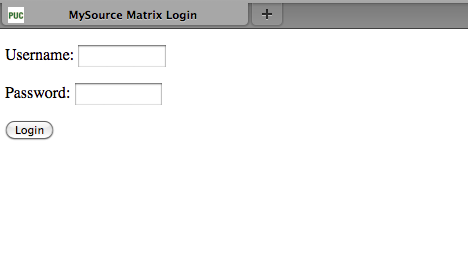

Comments